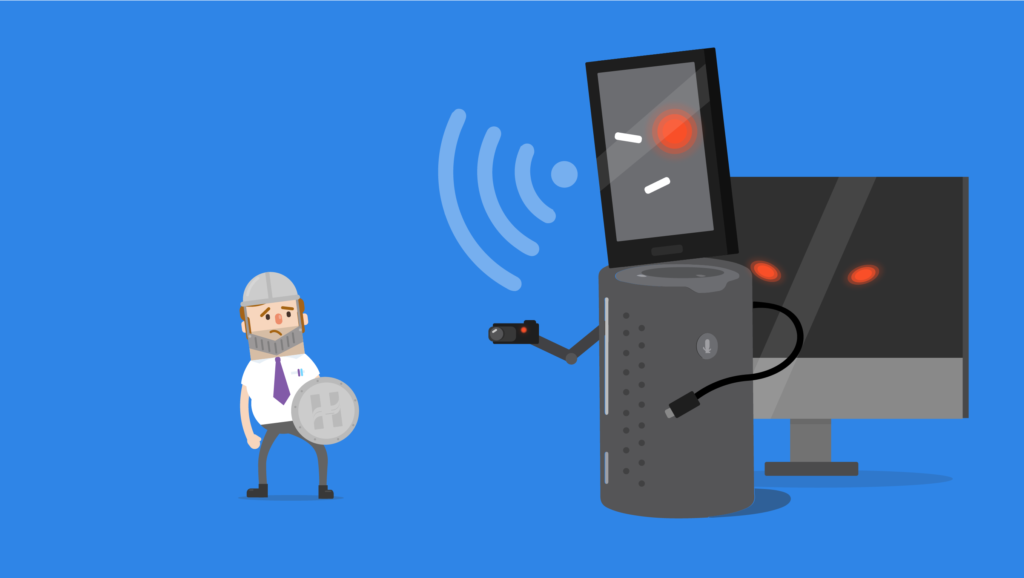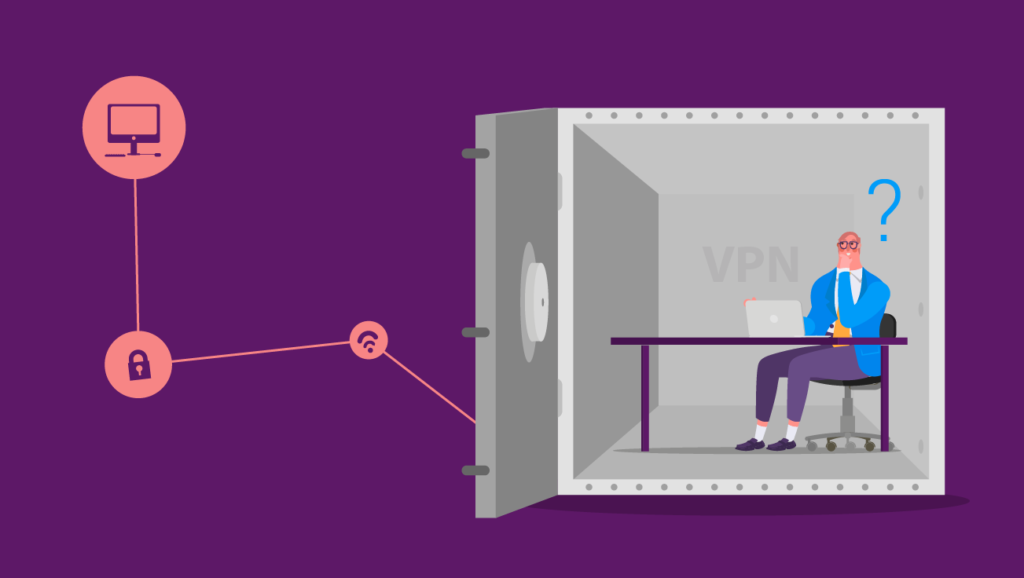Every time it becomes more common to hear that a company must pay a fine for not complying with data protection regulations in Europe in particular, the GDPR has become one of the major concerns of organizations. It is clear that data should be protected, the question is, what should we protect? And also, why encrypting files is the best way to protect your company?
Frauds, phishing, cyber attacks, data leaks, malware, among others, are terms that are becoming increasingly common; they are attacks to which any company or person is exposed to suffer at any time. To understand the consequences of this type of attack, you have to understand the causes of the problem, the information that the company deals with and how it is handled.
Personal data and privacy
Although it is not the only information that a company should protect, it can be considered the most valuable and at the same time vulnerable data that an organization manages. It is about everything that concerns the identity of a person, whether public or private, and each one decides whether it can be shared or not.
Everything that refers to personal data such as: contact data, physical characteristics, data related to your assets, biometric information, professional training, including ideological information, sexual life or ethnic origin, among others, refers to information that if reach the wrong hands, It could affect their reputation or safety.
It is not only about personal information but also about confidential information of the company that is also susceptible to a security breach and could cause serious financial problems.
What should be done with the information obtained?
It is the responsibility of the company to safeguard the integrity of the people from whom it handles such information. This refers to any type of action taken with these data: the way it is collected, processed, stored, transferred or even destroyed.
Therefore, the procedure should be:
- Know the type of information handled.
- Classify it according to its value, if it should be public, private and above all, who will have access or not.
- Identify which are the possible threats and the possible consequences.
- Apply the necessary tools for the protection of information, especially the most confidential one. In this step is where encrypting files is useful.
Encrypting files: Classification and examples of information that must be protected
Some examples of information that must be protected with encryption systems can be:
– Company files: sensitive data for the company such as business secrets, bank documents, including passwords that give access to confidential documents, corporate devices, credit cards, market studies, etc.
In the case of personal files could involve employees, customers or any other person related to the company. Some examples include:
– Employee files: personal data of employees (such as those mentioned above), identification documents, medical reports, etc.
– Client files: Identification documents, payment data, contact data, among others.
In the case of clients, it is important to understand the obligation to protect the data they are offering and should be used only for the purpose they decided. Therefore, if you are requesting a client’s email to subscribe to the company’s newsletter, it should be used only for that and not for other purposes. For example, to promote other products of another company, since this can be sanctioned in many countries.
Why encrypt the files?
Encrypting your files can be one of the best options to protect the sensitive information of a company. Nowadays, the most used and effective method to protect your data is an encryption system, in which you can secure that information is completely protected.
It is important to highlight the level of security offered by an encryption system. It is a much more powerful tool than a password since they only protect access. Encryption protects data directly, making it impossible to see the contents of files.
Encrypting files easily with HushApp
To comply with all data protection regulations that each country requires, it is important to use the appropriate security tools.
That’s why we introduce you the HushApp. It is a safe alternative to other file submission services, since it facilitates the daily protection of company data and helps safeguard your customer’s sensitive information.
How? Implementing high-level encryption methods in a simple and transparent way for the user without affecting the efficiency of business processes. Security, usability and a good user experience are all our priorities.
Using HushApp you will have the opportunity to offer additional value to your customers, protect your own confidential information and allow your work team to perform easily and safely actions.
We invite to try HushApp …