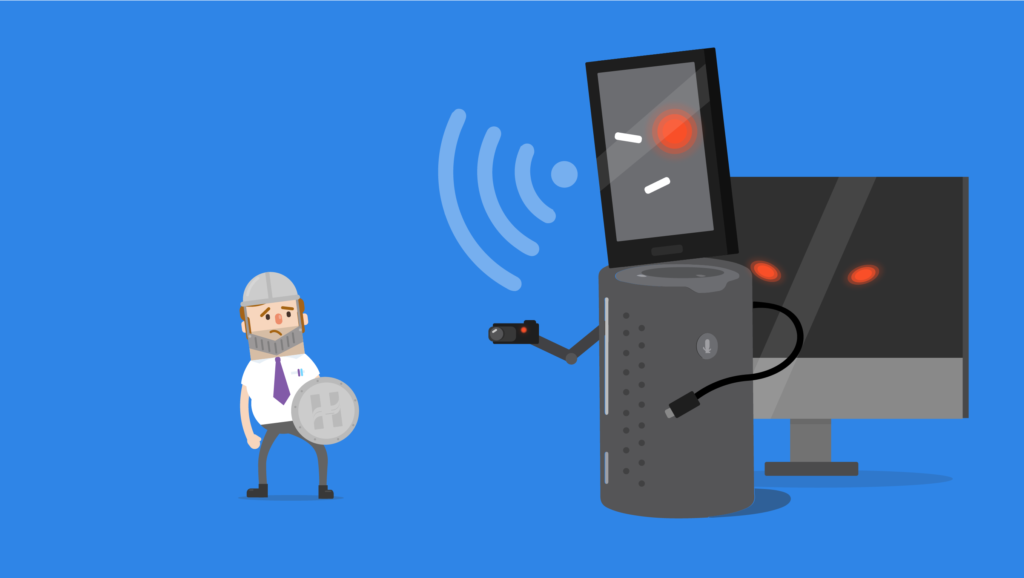When we talk about spies you probably think about typical movie characters who take photos secretly from afar, but the reality is different. Spies can be very close to you, in your electronic devices which you use daily. The internet of things has come to solve many of our day-to-day activities, the problem is that any device connected to the Internet, no matter how harmless it may seem, can be an open window to access your information. So, how to protect your privacy from spies? protecting your information does not only have to do with installing an antivirus on your computer or mobile when even your smart refrigerator could also be vulnerable to a data leak.
It’s not just about protecting your information from potential hackers or cybercriminals, but from companies that want to obtain your data and then offer you products in a personalized way, without your consent.
Televisions, refrigerators, lamps, thermostats, voice assistants such as Alexa or Siri, and an endless number of appliances that need to be connected to the Internet, collect your personal information, use cameras or information from your home to work properly.
Tips to protect your privacy in technology and on the internet
- Let’s start with the basics: it is essential to read the terms and conditions of each service that we use, although they may seem long and incomprehensible, it is the only way to know what type of data the device collects and how it uses it.
- The most common victim of a spy is on mobile devices, through Spyware, but do not worry, there are always ways to control them, and here you can know how.
- If it is about spies, we can not leave out the ability of Google services to make you feel spied on. Here you can read how to control the access they have to your information and continue to use them.
- Generally, at home, we have a router to provide a connection to all the devices you have connected and which are in use. This means that if it is not well protected, this could be the first access to the information stored by ALL your devices. So the first device to protect your privacy is your router.
- The voice assistants are those that have caused more controversy, due to their powerful sensors and the capacity they have to listen and keep information since they are always in search of a command that orders some action. Therefore it is important to deactivate that constant listening and activate it only when necessary.
- The vast majority of these devices allow you to erase the data that you have been storing. In the case of Google, for example, your devices and applications have an activity page that allows you to delete them, as well as to register what interests you. That will make it possible for you to eliminate clues about your actions on these devices.
- Although we know that the only way that these devices are 100% secure and that they can not be accessed, is that they are disconnected from the Internet, but in this way, it does not make sense to use them. However, it is not necessary to connect every application the device has, all applications can be connected at the time of use, or only the applications or accessories needed or most used.
- You can add some of the firewalls created especially for the internet of things, these are small devices designed so that everyone who is connected can protect themselves from cyber attacks.
- Do not forget, of course, the need to protect our devices such as: mobiles, computers or tablets, which have a greater capacity to store data, either with their respective antivirus, using VPNs to connect or protecting your files in applications like HushApp that allow you to store and send your files easily and safely.
It is not necessary to go back to the past and reuse the old devices and home appliances to protect your privacy, there are ways to take advantage of the technology by using them in a responsible and safe way.