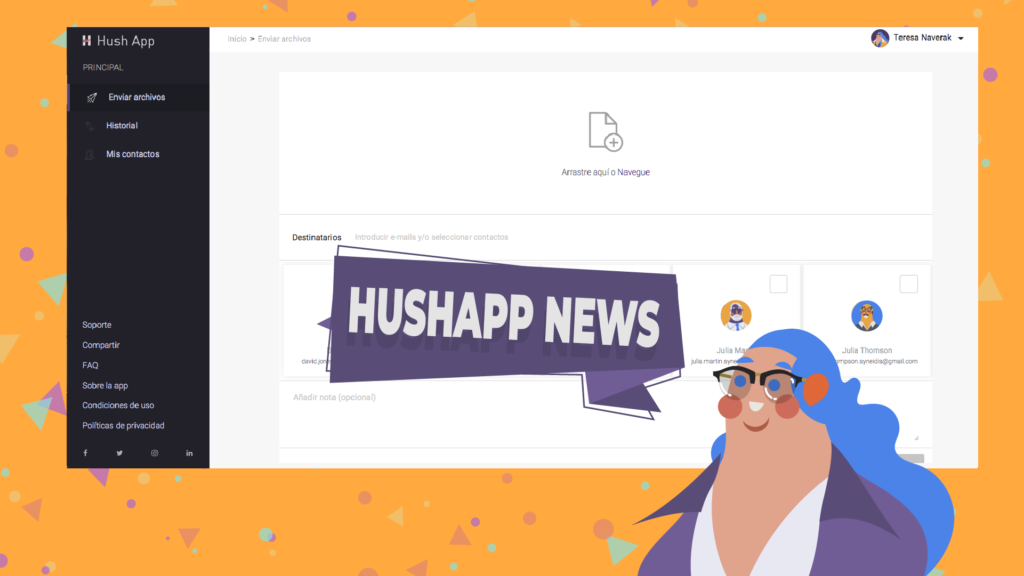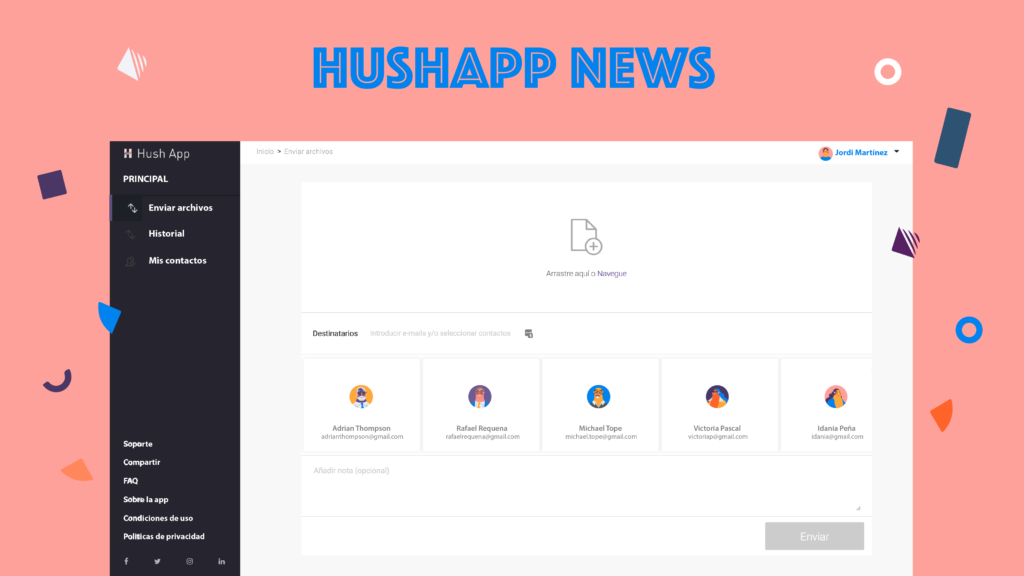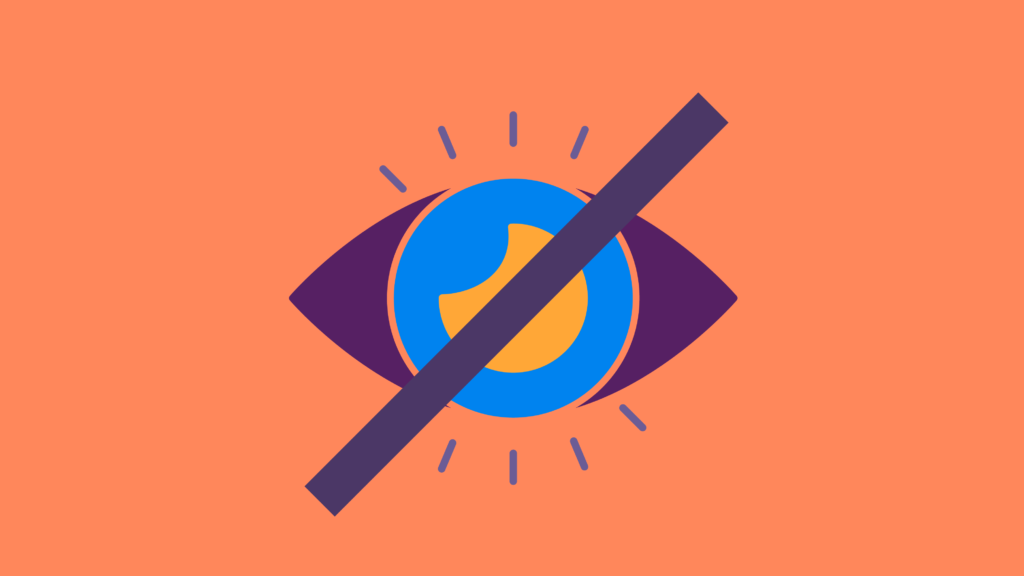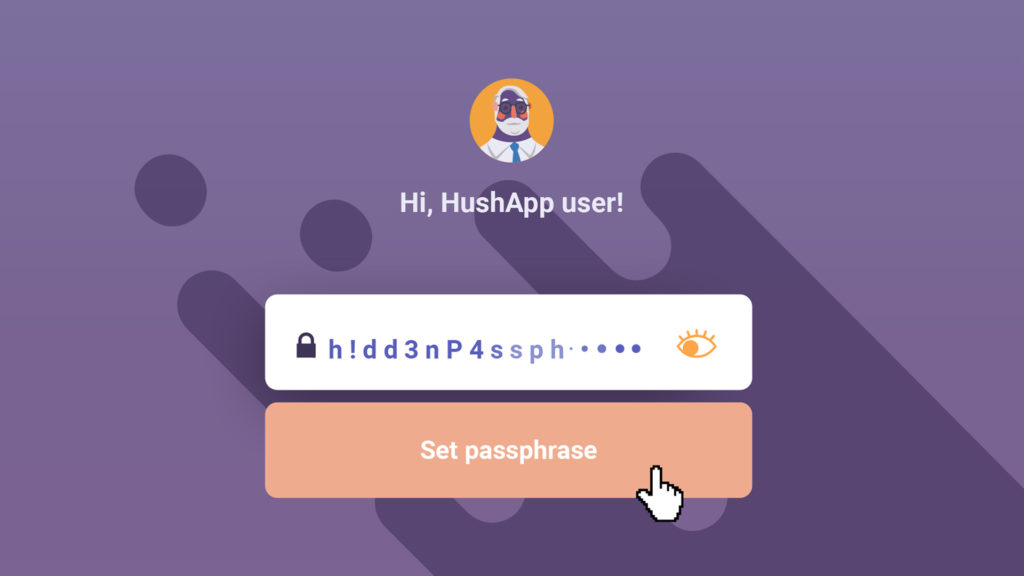Every day we work to make your experience with our solution simple and at the same time provide the highest security and privacy for your confidential information. Therefore, we want you to know the new HushApp features, each one designed to streamline the communication processes between users without losing the ease of use and with total security.
Each step count, for example, to enter an email and password implies a time that usually we do not want to invest, although it seems little, we simply do not want to repeat it again and again. Therefore, from HushApp you can log in with your email accounts (such as Gmail or Microsoft) and you can also reset your passphrase securely, which will make your experience with our solution much more pleasant.
We introduce you the 5 new HushApp features
1) Integration with Microsoft tools: From now on, you can use your Microsoft account to sign in and access HushApp. In addition, you can manage your Microsoft contacts within HushApp by clicking on a new button available in the contacts section. Once you accept the appropriate permissions, we will show you which of your contacts are already HushApp users so that you can import them and which ones you can invite to join our community.
If you have an Outlook, Office 365, Skype, or OneDrive account, … you can use it to access HushApp!
In addition, we are working on additional integrations with Microsoft.
2) Now you can reset your Passphrase: If you have forgotten it, or if you are entering a wrong password, a message will appear where you can click and send an email to HushApp Team to reset it.
Please note that from HushApp we will initiate an identity verification process for the privacy and security of our clients because that’s our number one priority.
3) You can send much longer messages: Now you can send longer messages to unregistered users who can then view them without problems on the download page after decrypting it.
4) Customize your profile picture: Now you can customize your profile picture in the settings section of your account. Change your photo whenever you want and identify your account as well as those other users.
5) Sending messages without needing to attach files: Another HushApp feature to highlight is that it’s now possible to send encrypted messages to your contacts without needing to attach files. This allows you a fluid and secure communication with other users from the application.
We also improved the transfer flow to adapt it to this new functionality, giving priority to the recipients and the message.
We will continue working on many other new HushApp features and we will soon tell you …
What do you think about our news? Take a look at our web version and feel free to leave comments on what you think about these new features!